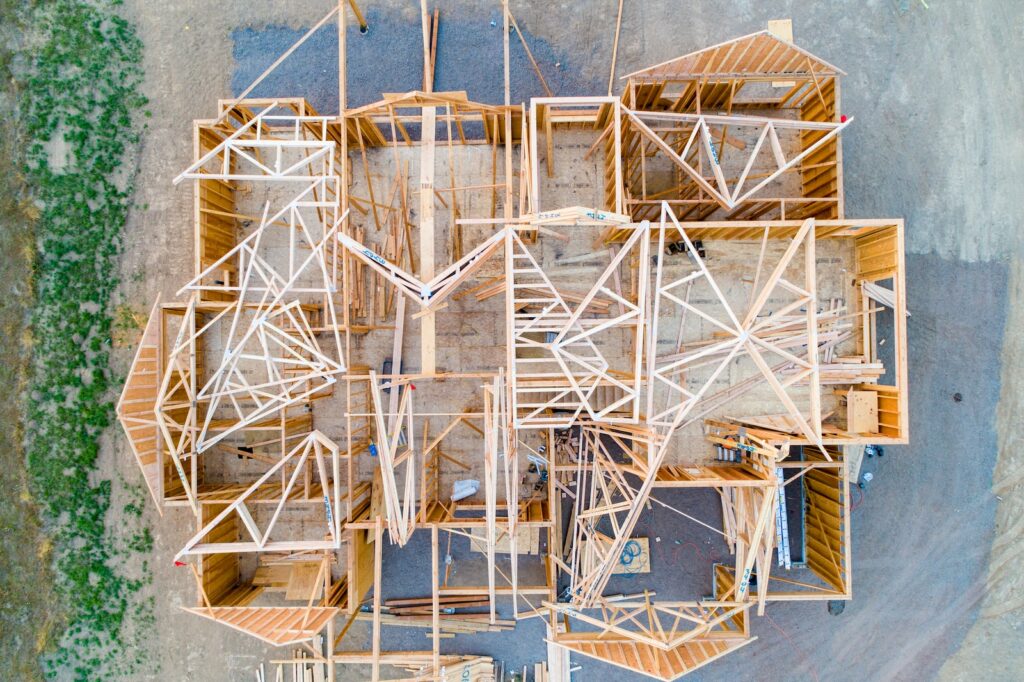DIY Home Automation with Voice Assistants: A Comprehensive Guide
Home automation has become ever more popular in recent years. Automating the house—from lighting to climate control, security cameras to door locks—can make life simpler, more enjoyable and potentially more secure. But with the rise of voice assistants like Alexa, Google Home, HomeKit and others, home automation has become a lot easier to achieve.
This guide will take you through the process of setting up your own DIY home automation system, using a variety of voice assistants, from Amazon’s Alexa to Apple’s HomeKit. By the time you’re done, you’ll have your own personalized home automation system that can be controlled easily with just your voice.
Why Use a Voice Assistant for Home Automation?
Home automation with a voice assistant simplifies many everyday tasks. Imagine being able to turn off your lights without having to get out of bed, or change the thermostat in your home without having to get up from the couch. With the help of a voice assistant-enabled home automation system, you can do just that.
Using voice commands also eliminates the need to manually control your home. That way, you can spend less time worrying about your home and more time enjoying it. Additionally, many of the popular home automation devices that are compatible with voice assistants come with their own built-in security features, providing an extra layer of protection.
Getting Started
Before you begin setting up your home automation system, you’ll need to decide which voice assistant you’d like to use. Amazon’s Alexa, Google Home, HomeKit and others are all popular options. Each offers different features, advantages and drawbacks, so you’ll need to consider your own needs when making a decision.
Once you’ve chosen a voice assistant, you’ll need to buy the required hardware and devices. These will vary depending on your particular needs, but the main things you’ll need are the voice assistant itself and any compatible home automation devices you want to integrate with it. Popular home automation devices include lights, thermostats, security cameras and door locks.
You can save money by buying used or refurbished devices, but be sure to do your research to make sure they’re compatible with your chosen voice assistant. Additionally, if you’re looking to save money, you can opt for open-source home automation devices, which may be less expensive but still compatible with your voice assistant.
Setting Up Your Home Automation System
Once you’ve gathered all the necessary hardware, the next step is to set up the home automation system. This can be a slightly more technical process and will vary depending on your chosen devices, but generally you’ll need to connect each device individually to the voice assistant using either an app or a website.
You’ll then configure each device as needed. This may include setting up schedules for lights and thermostats, programming door locks with multiple users and connecting security cameras with motion detectors. Additionally, you’ll need to customize your voice assistant with the commands you’d like to use to control each device.
Testing Your Home Automation System
Once everything is connected and configured, the next step is to test your home automation system. This is an important step, as it will let you make sure everything is working as it should. To do this, you’ll need to give your voice assistant a few commands and see if your devices respond as expected.
If anything goes wrong, you may need to double-check your settings and connections. Additionally, be sure to check if there’s an updated version of the firmware available for your device, as this could fix any issues you’re having.
Time and Expenses Required
The time and expenses required for setting up a DIY home automation system can vary greatly depending on the type of devices you’re using and the complexity of the system. For example, a simple system with just a few devices could take a few hours to set up, while a more complicated system could require an entire day or more.
As far as expenses go, the cost of setting up a home automation system can range from a few hundred dollars to a few thousand, depending on the number and types of devices you’re using. Additionally, some devices may require a monthly subscription fee for access to certain features.
Precautions
When setting up a home automation system, keep in mind that voice commands can be heard by anyone around you. This can be a security concern, so be sure to choose a voice assistant that offers sufficient security measures. Additionally, it’s important to make sure your devices are properly secured from potential hackers.
Finally, when connecting devices to the internet, be sure to use a strong, unique password. This can help protect your home automation system from unauthorized access.
Conclusion
Creating your own home automation system with a voice assistant can make your life simpler and more enjoyable. With a little bit of time and effort, you can easily set up a system that can be controlled with just your voice. Be sure to follow the steps outlined in this guide to get the most out of your home automation setup.